Wow, hard to believe that the last day of school with students is now over a month ago!!
Have any of you ever felt 'stuck'? Well, I have been feeling very stuck when it has come to my blogs {including my classroom blog} and TpT & TN. One of the things that my family has been doing since school got out is going some very inexpensive movies. {more about this later} A week ago we saw The Croods. There was a scene where two of the characters get stuck in tar...I realized that's a lot like how I have been feeling...so how do the characters get out? See for yourself...
I am ready to be 'flung' from my 'tar' and I am hoping that the 1st Annual TpT Conference is going to help! Am I nervous???? YOU BET!! As a matter of fact when I read a thread title in the TpT Seller's Forum named "Anyone Having Conference Anxiety?" my stomach immediately was FILLED with butterflies. Me...going to the conference where people have QUIT THEIR TEACHING JOBS by doing TpT...my dashboard {which, yes I have had since July 2011} has a big fat ZERO for earnings...I keep planning to get moving and have paid items finished and up for sale, but the TAR!!, Oh the TAR will I ever get UNSTUCK??!!...now I have been working towards this goal...let me start by sharing more about my 'stuff' and getting it organized...
This year I finished my 26th year teaching 3rd grade & I have a lot {no, make that A LOT [no, make that A LOT]} of stuff!!!! The kids finished Thursday, June 5, I however, finished Friday, June 13th!!! One of the LAST to check out, as always! I did get some things organized that I plan to share in a later post.
I will share right now about organizing digital resources. Last year I shared how I was trying to get all of my digital resources organized into various clouds; Sugar Sync, Evernote, CX, Box, Google Drive, & Dropbox. Well, that became even more stuff to try to manage, so I decided to mainstream & just use Dropbox. I am paying for more space then what they offer for free, but I feel it is worth the investment. Here are a few reasons I decided on using just Dropbox:
* I love the fact that I can see thumbnails of many of my documents. Several other clouds did not have this feature. It make it so much easier when I am searching for something!!!
* I was spending too much time trying to remember which files and documents were in each cloud & then logging into them was taking precious time as well.
*Another feature I love is that on all of the computers that I regularly use; home desk top, school laptop, a couple of others in class that I regularly use, & my {personal} kids' laptop Dropbox is downloaded and I can simply open any file on my desktop edit, modify, finish, etc. and when I close it the document is saved in its new form in Dropbox. I had an issue with some of the other clouds having to download the document, edit, upload the modified doc, then delete the old one. TOO time consuming!!!
* I love having folders inside of folders, inside of folders!! It keeps things much more accessible! Example: School-->Language Arts-->Parts of Speech-->Verbs
Organizing all of my digital resources has been a VERY LONG, TIME CONSUMING TASK!!! Honestly, I am still working on it, but I am so much closer than I was before!!! :) These are my main folders...there are quite a few documents that haven't been dumped in the correct folder yet, but I AM making progress!!!
An area within my digital resources that has been a challenge is organizing all of my graphics. When I first began hording collecting fonts & graphics it was just for my personal use; family items & for MY classroom, then came along TpT & TN & everything changed! You need to know who created the graphics & fonts as well as how they want them credited. That's a BIG deal when you have HUNDREDS of sets {They keep creating more that I CAN'T resist!!! [Mel-Graphics From the Pond!!] so it is never ending!!}
This is what I have come up with to manage all of these goodies...I have a file {see above} called graphics...it has a folder for each of the designers that I have graphics from {this does not include my font collection} with folders of each of the sets I have of theirs in that folder. I have used the snipping tool to take a picture of the set thumbnails & print those out. I now have these in 3 binders! Here are some pictures from my 1st binder:




The post-its that you see are to help me quickly find what I'm looking for. Since my room is 'The Apple Basket' any pages that have apple clipart {including papers & frames} get a red flag at the top...just barely sticking out...in the middle with green or blue {since I ran out of green} are for frames...and the yellow tags are for papers. This has been really useful when I have wanted to find a frame that will work with what I was making, I just did a quick flip through the binder & I can go straight to my computer & find the exact image I want to use! :-)
I just said I have THREE binders to hold my clipart previews...in those 3 binders I have clipart from 89 designers, yes 89!!!! You do realize that means 89 different Terms of Use or TOUs!!!! So, now I have another binder that has a table with the name of the designer, whether I have a TOU for that designer, if I can use the graphics on commercial or free products, the button {if they have one}, web address, & any other TOU specifics I need. This is now with a copy of all of the TOU's in the TOU binder. Wow, just writing this is exhausting me!!
If you look closely, you will see I'm still working on listing the web address & notes {some are hand written on a hard copy}
I've also got a chart of all of the projects for TpT that are in various stages of development...currently 17, some which will be free & I am trying to get the Cover, complete document {with 'The Apple Basket Teacher 2014' at the bottom of each printable page}, Credits page, a site description done.
This is why my store currently has no paid items. I am hoping that this conference will pull me out of this 'Tar' & get me going...just to see how everyone else is managing all of this 'STUFF' will be helpful!!!
I will be in Vegas on Thursday at about 3. If you will be there I would LOVE to meet you and spend some time together!! Feel free to leave me a message here or email me at Nancydwilson@hotmail.com Subject TpT Conference.
Hopefully, no butterflies Friday, we will see!
More on my STUFF to come! :)


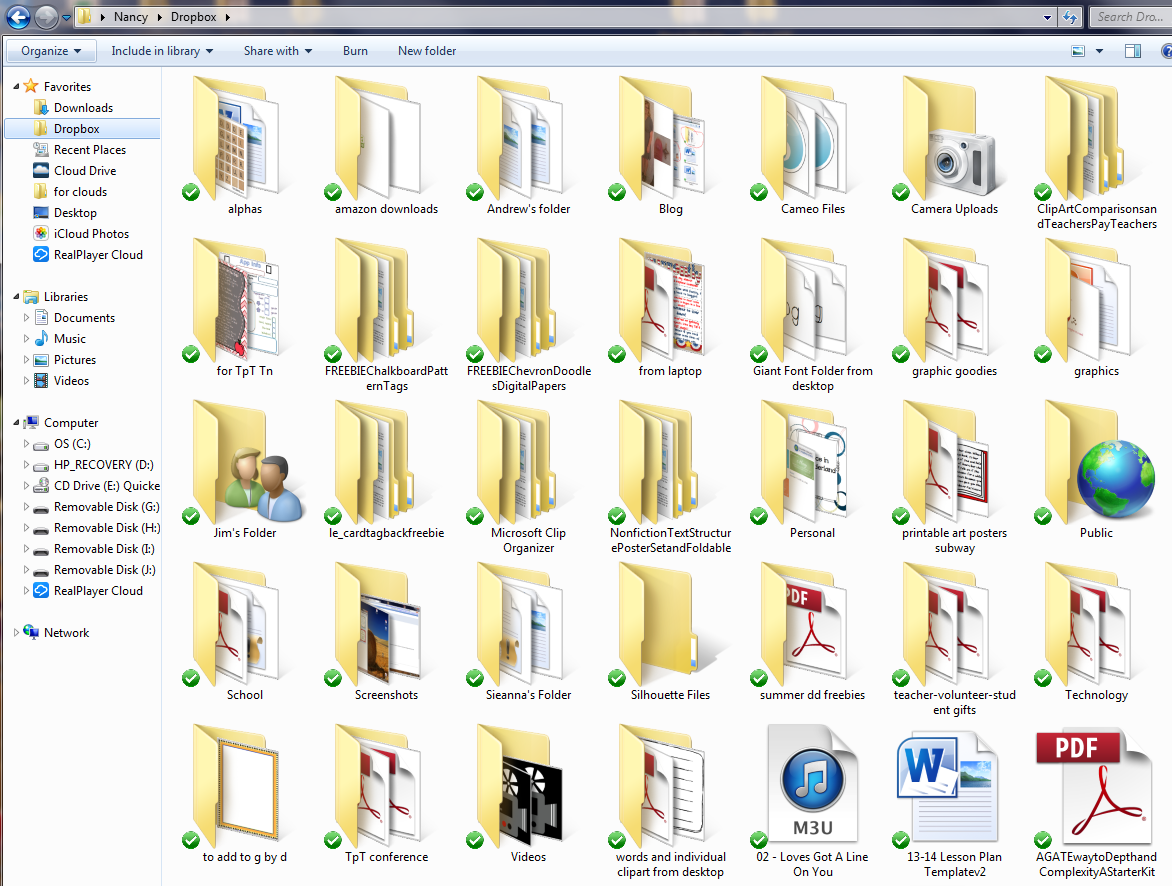






WOW! I really really need to get myself organized as well. I'd love to create the binders for my graphics, but still not sure how to approach it. You have given me some inspiration.
ReplyDelete